Process maps, or flow charts as they are sometimes called, are a way of graphically describing your business activity. They usually break the process down into a series of steps, using symbols or icons to describe each step including any relevant inputs and outputs. These shapes are then joined together by connectors which link the steps.
Process maps have a variety of uses – you can take a look at our introduction to process mapping by clicking the link.
The type of icons/symbols that are used within the process map vary dependant on the type of process map being produced (for example Value Stream Maps use different icon sets to standard flow charts). However most use a standard set of core symbols which we look at below.
Common Process Mapping symbols / shapes
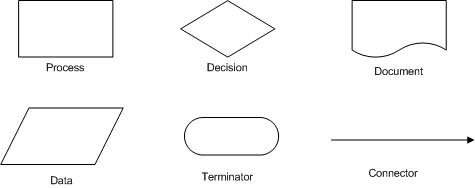
Terminator – Used to signify the start and finish points of your process
Process – this icon/shape represents a step or activity in the process
Decision – this represents where a decision is made e.g. Yes or No – usually subsequent steps are shown in the process map for each descision that could’ve been made
Document – this represents a step in the process that results in a document
Data – this represents data that is entering or leaving the process.
Connector – While arrows are often used this is basically a line that joins one step of a process to another – arrows are useful as they show the direction the process is following.
In the next article we’ll take a look at Building a Process map from standard process map icons